Oracle Database 12c Release 1 (12.1.0.2) RAC On Oracle
Linux 5.6 x86_64
This article describes the
installation of Oracle Database 12c release 1 (12.1.0.2 64-bit) RAC on Linux
(Oracle Linux 5.6 64-bit)
RAC and Oracle Clusterware Best Practices and Starter Kit
(Platform Independent) (Doc ID 810394.1)
Steps To Shutdown(stop)/Startup(start) CRS, OHAS, ASM,
RDBMS & ACFS Services on a RAC Cluster 11.2 & 12.1 Configuration (Doc
ID 1355977.1)
How To Setup ASM (11.2 & 12.1) On An Active/Passive
Cluster (Non-RAC). (Doc ID 1296124.1)
Grid Infrastructure and RAC Installation, Upgrade, and
Patching (Doc ID 1998696.1)
###################Node1 #############################
[oracle@rac1 .ssh]$ cat /etc/hosts
# Do not remove the following line, or various programs
# that require network functionality will fail.
127.0.0.1
localhost.localdomain localhost
::1
localhost6.localdomain6 localhost6
############### Public IP ADDRESS#########
192.168.110.128 rac1.test.com rac1
192.168.110.130 rac2.test.com rac2
#############Prive IP ADDRESS#############
192.168.88.15 rac1-priv.test.com rac1-priv
192.168.88.16 rac2-priv.test.com rac2-priv
###############VIP #######################
192.168.110.131
rac2-vip.test.com rac2-vip
192.168.110.129 rac1-vip.test.com rac1-vip
192.168.88.17
openfiler.test.com openfiler
192.168.110.132 rac-scan
192.168.110.133 rac-scan
192.168.110.134 rac-scan
#########################NODE-2#######################
[oracle@rac2 .ssh]$ cat /etc/hosts
# Do not remove the following line, or various programs
# that require network functionality will fail.
127.0.0.1
localhost.localdomain localhost
::1
localhost6.localdomain6 localhost6
############### Public IP ADDRESS#########
192.168.110.128 rac1.test.com rac1
192.168.110.130 rac2.test.com rac2
#############Prive IP ADDRESS#############
192.168.88.15 rac1-priv.test.com rac1-priv
192.168.88.16 rac2-priv.test.com rac2-priv
###############VIP #######################
192.168.110.131
rac2-vip.test.com rac2-vip
192.168.110.129 rac1-vip.test.com rac1-vip
192.168.88.17
openfiler.test.com openfiler
192.168.110.132 rac-scan
192.168.110.133 rac-scan
192.168.110.134 rac-scan
##############################NODE -1 ##################
[root@rac1 iscsi]# mkdir -p /u01/app/12.1.0.2/grid
[root@rac1 iscsi]#
mkdir -p /u01/app/oracle/product/12.1.0.2/db_1
[root@rac1 iscsi]#
chown -R oracle:dba /u01
[root@rac1 iscsi]#
chmod -R 775 /u01/app/oracle
[root@rac1 iscsi]# chmod -R 775 /u01
Add following line for user oracle
to set shell limits in file /etc/security/limits.conf
[root@rac1 iscsi]# vi /etc/security/limits.conf
#
shell limits for users oracle 12.1.0.2
oracle soft
nofile 1024
oracle hard
nofile 65536
oracle soft
nproc 2047
oracle hard
nproc 16384
oracle soft
stack 10240
oracle hard
stack 32768
########################NODE-2 #########################
Create the directories in which the Oracle software will
be installed.
[root@rac2 ~]# mkdir -p
/u01/app/12.1.0.2/grid
[root@rac2 ~]# mkdir -p
/u01/app/oracle/product/12.1.0.2/db_1
[root@rac2 ~]# chown -R oracle:oinstall /u01
[root@rac2 ~]# chmod -R 775 /u01/
Add following line for user oracle
to set shell limits in file /etc/security/limits.conf
[root@rac2]# vi /etc/security/limits.conf
#
shell limits for users oracle 12.1.0.2
oracle soft
nofile 1024
oracle hard
nofile 65536
oracle soft
nproc 2047
oracle hard
nproc 16384
oracle soft
stack 10240
oracle hard
stack 32768
Oracle Installation Prerequisites
yum install oracle-rdbms-server-12cR1-preinstall -y
Manual Setup
If you have not installed
oracle-rdbms-server-12cR1-preinstall package, you need to manually perform the
following setup tasks.
########################NODE-1 #########################
Add or amend the following lines to the
"/etc/sysctl.conf" file.
fs.file-max = 6815744
kernel.sem = 250 32000 100 128
kernel.shmmni = 4096
kernel.shmall = 1073741824
kernel.shmmax = 4398046511104
net.core.rmem_default = 262144
net.core.rmem_max = 4194304
net.core.wmem_default = 262144
net.core.wmem_max = 1048576
fs.aio-max-nr = 1048576
net.ipv4.ip_local_port_range = 9000 65500
Apply kernel parameters
[root@rac1 ~]# sysctl
-p
Create the new groups and users.
[root@rac1 ~]# groupadd -g 54321 oinstall
[root@rac1 ~]# groupadd -g 54322 dba
[root@rac1 ~]# groupadd -g 54323 oper
[root@rac1 ~]# #groupadd -g 54324 backupdba
[root@rac1 ~]# #groupadd -g 54325 dgdba
[root@rac1 ~]# #groupadd -g 54326 kmdba
[root@rac1 ~]# #groupadd -g 54327 asmdba
[root@rac1 ~]# #groupadd -g 54328 asmoper
[root@rac1 ~]# #groupadd -g 54329 asmadmin
########################NODE-2 #########################
Add or amend the following lines to the "/etc/sysctl.conf"
file.
fs.file-max = 6815744
kernel.sem = 250 32000 100 128
kernel.shmmni = 4096
kernel.shmall = 1073741824
kernel.shmmax = 4398046511104
net.core.rmem_default = 262144
net.core.rmem_max = 4194304
net.core.wmem_default = 262144
net.core.wmem_max = 1048576
fs.aio-max-nr = 1048576
net.ipv4.ip_local_port_range = 9000 65500
Apply kernel parameters
[root@rac2 ~]# sysctl -p
Create the new groups and users.
[root@rac2 ~]# groupadd -g 54321 oinstall
[root@rac2 ~]# groupadd -g 54322 dba
[root@rac2 ~]# groupadd -g 54323 oper
[root@rac2 ~]# #groupadd -g 54324 backupdba
[root@rac2 ~]# #groupadd -g 54325 dgdba
[root@rac2 ~]# #groupadd -g 54326 kmdba
[root@rac2 ~]# #groupadd -g 54327 asmdba
[root@rac2 ~]# #groupadd -g 54328 asmoper
[root@rac1 ~]# #groupadd -g 54329 asmadmin
########################NODE-1 #########################
To configure ASMlib first you need to download ASMLib
rpms
[root@rac1 oracle]# oracleasm configure -i
Configuring the Oracle ASM library driver.
This will configure the on-boot properties of the Oracle
ASM library
driver. The
following questions will determine whether the driver is
loaded on boot and what permissions it will have. The current values
will be shown in brackets ('[]'). Hitting <ENTER> without typing an
answer will keep that current value. Ctrl-C will abort.
Default user to own the driver interface [oracle]:
----Enter grid user name
Default group to own the driver interface [dba]: ----Enter grid group name
Start Oracle ASM library driver on boot (y/n) [n]: y
Scan for Oracle ASM disks on boot (y/n) [y]:
Writing Oracle ASM library driver configuration: done
[root@rac1 oracle]# oracleasm init
Creating /dev/oracleasm mount point: /dev/oracleasm
Loading module "oracleasm": oracleasm
Mounting ASMlib driver filesystem: /dev/oracleasm
Create RAW disk:
[root@rac1 oracle]# fdisk /dev/sdb
Device contains neither a valid DOS partition table, nor
Sun, SGI or OSF disklabel
Building a new DOS disklabel. Changes will remain in
memory only,
until you decide to write them. After that, of course,
the previous
content won't be recoverable.
The number of cylinders for this disk is set to 57248.
There is nothing wrong with that, but this is larger than
1024,
and could in certain setups cause problems with:
1) software that runs at boot time (e.g., old versions of
LILO)
2) booting and partitioning software from other OSs
(e.g., DOS
FDISK, OS/2 FDISK)
Warning: invalid flag 0x0000 of partition table 4 will be
corrected by w(rite)
Command (m for help): n
Command action
e extended
p primary partition (1-4)
p
Partition number (1-4): 1
First cylinder (1-57248, default 1):
Using default value 1
Last cylinder or +size or +sizeM or +sizeK (1-57248,
default 57248):
Using default value 57248
Command (m for help): wq
The partition table has been altered!
Calling ioctl() to re-read partition table.
WARNING: Re-reading the partition table failed with error
16: Device or resource busy.
The kernel still uses the old table.
The new table will be used at the next reboot.
Syncing disks.
[root@rac1 oracle]# fdisk /dev/sdc
Device contains neither a valid DOS partition table, nor
Sun, SGI or OSF disklabel
Building a new DOS disklabel. Changes will remain in
memory only,
until you decide to write them. After that, of course,
the previous
content won't be recoverable.
Warning: invalid flag 0x0000 of partition table 4 will be
corrected by w(rite)
Command (m for help): n
Command action
e extended
p primary partition (1-4)
p
Partition number (1-4): 1
First cylinder (1-1009, default 1):
Using default value 1
Last cylinder or +size or +sizeM or +sizeK (1-1009,
default 1009):
Using default value 1009
Command (m for help): wq
The partition table has been altered!
Calling ioctl() to re-read partition table.
WARNING: Re-reading the partition table failed with error
16: Device or resource busy.
The kernel still uses the old table.
The new table will be used at the next reboot.
Syncing disks.
[root@rac1 oracle]# fdisk /dev/sdd
Device contains neither a valid DOS partition table, nor
Sun, SGI or OSF disklabel
Building a new DOS disklabel. Changes will remain in
memory only,
until you decide to write them. After that, of course,
the previous
content won't be recoverable.
Warning: invalid flag 0x0000 of partition table 4 will be
corrected by w(rite)
Command (m for help): n
Command action
e extended
p primary partition (1-4)
p
Partition number (1-4): 1
First cylinder (1-1009, default 1):
Using default value 1
Last cylinder or +size or +sizeM or +sizeK (1-1009,
default 1009):
Using default value 1009
Command (m for help): wq
The partition table has been altered!
Calling ioctl() to re-read partition table.
WARNING: Re-reading the partition table failed with error
16: Device or resource busy.
The kernel still uses the old table.
The new table will be used at the next reboot.
Syncing disks.
[root@rac1 oracle]# fdisk -l
Disk /dev/sda: 26.8 GB, 26843545600 bytes
255 heads, 63 sectors/track, 3263 cylinders
Units = cylinders of 16065 * 512 = 8225280 bytes
Device Boot Start End Blocks
Id System
/dev/sda1 * 1 13 104391
83 Linux
/dev/sda2
14 3002 24009142+
83 Linux
/dev/sda3
3003 3263 2096482+
82 Linux swap / Solaris
Disk /dev/sdb: 60.0 GB, 60028878848 bytes
64 heads, 32 sectors/track, 57248 cylinders
Units = cylinders of 2048 * 512 = 1048576 bytes
Device Boot Start End Blocks
Id System
/dev/sdb1
1 57248 58621936
83 Linux
Disk /dev/sdc: 2147 MB, 2147483648 bytes
67 heads, 62 sectors/track, 1009 cylinders
Units = cylinders of 4154 * 512 = 2126848 bytes
Device Boot Start End Blocks
Id System
/dev/sdc1
1 1009 2095662
83 Linux
Disk /dev/sdd: 2147 MB, 2147483648 bytes
67 heads, 62 sectors/track, 1009 cylinders
Units = cylinders of 4154 * 512 = 2126848 bytes
Device Boot Start End Blocks
Id System
/dev/sdd1
1 1009 2095662
83 Linux
[root@rac1 oracle]# oracleasm createdisk DISK1 /dev/sdb1
Writing disk header: done
Instantiating disk: done
[root@rac1 oracle]# oracleasm createdisk DISK2 /dev/sdc
sdc sdc1
[root@rac1 oracle]# oracleasm createdisk DISK2 /dev/sdc
sdc sdc1
[root@rac1 oracle]# oracleasm createdisk DISK2 /dev/sdc1
Writing disk header: done
Instantiating disk: done
[root@rac1 oracle]# oracleasm createdisk DISK3 /dev/sdd1
Writing disk header: done
Instantiating disk: done
[root@rac1 oracle]# oracleasm listdisks
DISK1
DISK2
DISK3
########################NODE-2 #########################
[root@rac2 ]# oracleasm listdisks
DISK1
DISK2
DISK3
########################NODE-1 #########################
Configure dnsmasq for SCAN ----
Node 1 Configuration
create new file “/etc/racdns” with settings for SCAN
192.168.110.132 rac-scan.test.com rac-scan
192.168.110.133 rac-scan.test.com rac-scan
192.168.110.134 rac-scan.test.com rac-scan
[root@rac1 oracle]# service named stop
[root@rac1 oracle]# cat /etc/dnsmasq.conf | grep
addn-hosts
#addn-hosts=/etc/banner_add_hosts
[root@rac1 oracle]# vi /etc/dnsmasq.conf - Add
below parameter
addn-hosts=/etc/racdns
[root@rac1 oracle]# service dnsmasq start
Starting dnsmasq:
[ OK ]
[root@rac1 oracle]# chkconfig named off
[root@rac1 oracle]# chkconfig dnsmasq on
As default dnsmasq is running on ip adress 127.0.0.1 so
it requires following settings in “/etc/resolv.conf”.
[root@rac1 oracle]# cat /etc/resolv.conf
; generated by /sbin/dhclient-script
search test.com
nameserver 192.168.1.1
nameserver 127.0.0.1
Verification of DNS
[root@rac1 oracle]# nslookup rac-scan
Server:
127.0.0.1
Address:
127.0.0.1#53
Name:
rac-scan.test.com
Address: 192.168.110.132
Name:
rac-scan.test.com
Address: 192.168.110.133
Name:
rac-scan.test.com
Address: 192.168.110.134
Repeat the same DNS setup for node 2 also
[root@rac2 ~]# nslookup rac-scan
Server:
127.0.0.1
Address:
127.0.0.1#53
Name:
rac-scan.test.com
Address: 192.168.110.134
Name:
rac-scan.test.com
Address: 192.168.110.132
Name:
rac-scan.test.com
Address: 192.168.110.133
Verify network between nodes
########################NODE-1 #########################
[root@rac1 oracle]# hostname
rac1.test.com
You have new mail in /var/spool/mail/root
[root@rac1 oracle]# ping rac1 -c 1
PING rac1.test.com (192.168.110.128) 56(84) bytes of
data.
64 bytes from rac1.test.com (192.168.110.128): icmp_seq=1
ttl=64 time=0.044 ms
--- rac1.test.com ping statistics ---
1 packets transmitted, 1 received, 0% packet loss, time
0ms
rtt min/avg/max/mdev = 0.044/0.044/0.044/0.000 ms
[root@rac1 oracle]# ping rac2 -c 1
PING rac2.test.com (192.168.110.130) 56(84) bytes of
data.
64 bytes from rac2.test.com (192.168.110.130): icmp_seq=1
ttl=64 time=0.955 ms
--- rac2.test.com ping statistics ---
1 packets transmitted, 1 received, 0% packet loss, time
0ms
rtt min/avg/max/mdev = 0.955/0.955/0.955/0.000 ms
[root@rac1 oracle]# ping rac1-priv -c 1
PING rac1-priv.test.com (192.168.88.15) 56(84) bytes of
data.
64 bytes from rac1-priv.test.com (192.168.88.15):
icmp_seq=1 ttl=64 time=0.042 ms
--- rac1-priv.test.com ping statistics ---
1 packets transmitted, 1 received, 0% packet loss, time
0ms
rtt min/avg/max/mdev = 0.042/0.042/0.042/0.000 ms
[root@rac1 oracle]# ping rac2-priv -c 1
PING rac2-priv.test.com (192.168.88.16) 56(84) bytes of
data.
64 bytes from rac2-priv.test.com (192.168.88.16):
icmp_seq=1 ttl=64 time=0.268 ms
--- rac2-priv.test.com ping statistics ---
1 packets transmitted, 1 received, 0% packet loss, time
0ms
rtt min/avg/max/mdev = 0.268/0.268/0.268/0.000 ms
[root@rac1 oracle]#
########################NODE-2 #########################
[root@rac2 ~]# hostname
rac2.test.com
You have new mail in /var/spool/mail/root
[root@rac2 ~]# ping rac1 -c 1
PING rac1.test.com (192.168.110.128) 56(84) bytes of
data.
64 bytes from rac1.test.com (192.168.110.128): icmp_seq=1
ttl=64 time=1.98 ms
--- rac1.test.com ping statistics ---
1 packets transmitted, 1 received, 0% packet loss, time
0ms
rtt min/avg/max/mdev = 1.981/1.981/1.981/0.000 ms
[root@rac2 ~]# ping rac2 -c 1
PING rac2.test.com (192.168.110.130) 56(84) bytes of
data.
64 bytes from rac2.test.com (192.168.110.130): icmp_seq=1
ttl=64 time=0.022 ms
--- rac2.test.com ping statistics ---
1 packets transmitted, 1 received, 0% packet loss, time
0ms
rtt min/avg/max/mdev = 0.022/0.022/0.022/0.000 ms
[root@rac2 ~]# ping rac1-priv -c 1
PING rac1-priv.test.com (192.168.88.15) 56(84) bytes of
data.
64 bytes from rac1-priv.test.com (192.168.88.15): icmp_seq=1
ttl=64 time=2.89 ms
--- rac1-priv.test.com ping statistics ---
1 packets transmitted, 1 received, 0% packet loss, time
0ms
rtt min/avg/max/mdev = 2.899/2.899/2.899/0.000 ms
[root@rac2 ~]# ping rac2-priv -c 1
PING rac2-priv.test.com (192.168.88.16) 56(84) bytes of
data.
64 bytes from rac2-priv.test.com (192.168.88.16):
icmp_seq=1 ttl=64 time=0.019 ms
--- rac2-priv.test.com ping statistics ---
1 packets transmitted, 1 received, 0% packet loss, time
0ms
rtt min/avg/max/mdev = 0.019/0.019/0.019/0.000 ms
[root@rac2 ~]#
Oracle is using for automatic memory management Linux shared segemnts.
Usually they are too small but you can modify it on-the-fly. For this
presentation we need 2500M.
Just modify entry in “/etc/fstab” to have persistent settings between reboot
of your machine
tmpfs /dev/shm tmpfs default,size=2G 0 0
remount it
mount -o remount tmpfs
Repeat the steps for Node -2
Change NTP
NTP modify “/etc/sysconfig/ntpd” file to
OPTIONS="-x -u ntp:ntp -p /var/run/ntpd.pid"
and restart NTP
# service ntpd restart
Repeat the steps for Node -2 also
Start grid software installation as user oracle, remember
to run command xhost+ as root.
Install package cvuqdisk-1.0.9-1.rpm from grid software
as user root
Check Cluster status on Node 1 and Node 2
[root@rac1 ~]# crsctl stat res -t
--------------------------------------------------------------------------------
Name
Target State Server State details
--------------------------------------------------------------------------------
Local Resources
--------------------------------------------------------------------------------
ora.LISTENER.lsnr
ONLINE ONLINE rac1 STABLE
ONLINE ONLINE rac2 STABLE
ora.PROD.dg
ONLINE ONLINE rac1 STABLE
ONLINE ONLINE rac2 STABLE
ora.asm
ONLINE ONLINE rac1 Started,STABLE
ONLINE ONLINE rac2 Started,STABLE
ora.net1.network
ONLINE ONLINE rac1 STABLE
ONLINE
ONLINE rac2 STABLE
ora.ons
ONLINE ONLINE rac1 STABLE
ONLINE ONLINE rac2 STABLE
--------------------------------------------------------------------------------
Cluster Resources
--------------------------------------------------------------------------------
ora.LISTENER_SCAN1.lsnr
1 ONLINE
ONLINE rac1 STABLE
ora.LISTENER_SCAN2.lsnr
1 ONLINE
ONLINE rac1 STABLE
ora.LISTENER_SCAN3.lsnr
1 ONLINE
ONLINE rac1 STABLE
ora.MGMTLSNR
1 OFFLINE OFFLINE STABLE
ora.cvu
1 ONLINE
ONLINE rac1 STABLE
ora.oc4j
1 ONLINE
ONLINE rac1 STABLE
ora.prod.db
1 ONLINE
ONLINE rac1 Open,STABLE
2 ONLINE
ONLINE rac2 Open,STABLE
ora.rac1.vip
1 ONLINE
ONLINE rac1 STABLE
ora.rac2.vip
1 ONLINE
ONLINE rac2 STABLE
ora.scan1.vip
1 ONLINE
ONLINE rac1 STABLE
ora.scan2.vip
1 ONLINE
ONLINE rac1 STABLE
ora.scan3.vip
1
ONLINE ONLINE rac1 STABLE
Install 12.1.0.2 oracle database:


[root@rac1 ~]#sqlplus "/as sysdba"
SQL*Plus: Release 12.1.0.2.0 Production on Sat Jul 18
17:40:30 2015
Copyright (c) 1982, 2014, Oracle. All rights reserved.
Connected to:
Oracle Database 12c Enterprise Edition Release 12.1.0.2.0
- 64bit Production
With the Partitioning, Real Application Clusters,
Automatic Storage Management, OLAP,
Advanced Analytics and Real Application Testing options
SQL> select
INSTANCE_NUMBER,INSTANCE_NAME,HOST_NAME,VERSION from gv$instance;
INSTANCE_NUMBER INSTANCE_NAME HOST_NAME VERSION
--------------- ---------------- --------------------
-----------------
1
prod1 rac1.test.com 12.1.0.2.0
2
prod2 rac2.test.com 12.1.0.2.0




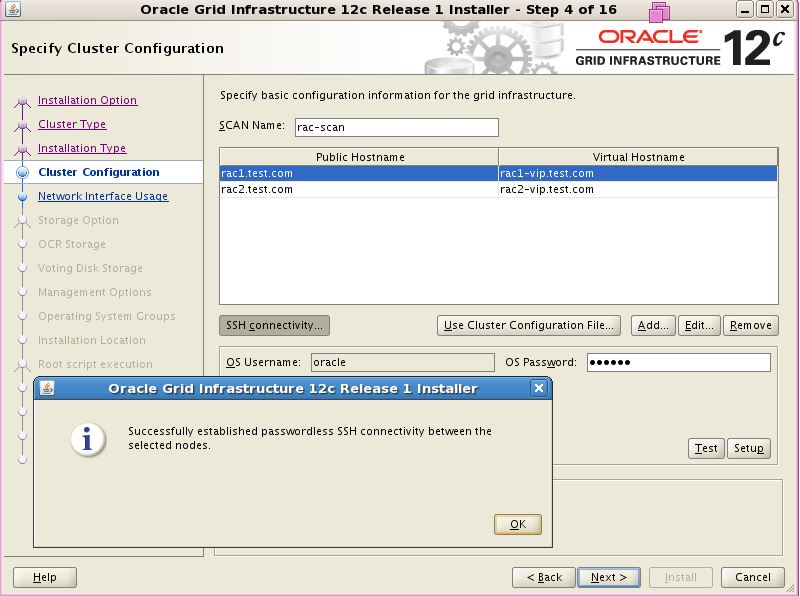








































No comments:
Post a Comment